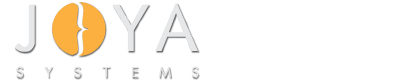Sample Code
Windows Driver Samples/ OEM Printer Customization Plug-in Samples/ C++/ winxp.inf/
; Winxp.INF
;
; INF file for OEM DLL Print UI Replacement sample
;
; Copyright 2001-2003 Microsoft Corporation
[Version]
Signature="$Windows NT$"
Provider=%MS%
LayoutFile=ntprint.inf
ClassGUID={4D36E979-E325-11CE-BFC1-08002BE10318}
Class=Printer
DriverVer=6/07/2001,1.0.0.1
;
; Manufacturer section.
;
; This section lists all of the manufacturers
; that we will display in the Dialog box
;
[Manufacturer]
"Microsoft"=Microsoft, NTamd64, NTia64
;
; Model sections.
;
; Each section here corresponds with an entry listed in the
; [Manufacturer] section, above. The models will be displayed in the order
; that they appear in the INF file.
;
[Microsoft]
"Themed OEM UI (Unidrv)" = THEMEUI.UNI
"Themed OEM UI (PScript5)" = THEMEUI.PS
"PS Standard UI Replacement" = PSUIREP.PS
[Microsoft.NTamd64]
"Themed OEM UI (Unidrv)" = THEMEUI.UNI
"Themed OEM UI (PScript5)" = THEMEUI.PS
"PS Standard UI Replacement" = PSUIREP.PS
[Microsoft.NTia64]
"Themed OEM UI (Unidrv)" = THEMEUI.UNI
"Themed OEM UI (PScript5)" = THEMEUI.PS
"PS Standard UI Replacement" = PSUIREP.PS
;
; Installer Sections
;
; These sections control file installation, and reference all files that
; need to be copied. The section name will be assumed to be the driver
; file, unless there is an explicit DriverFile section listed.
;
[THEMEUI.UNI]
[email protected]
[email protected]
CopyFiles=THEMEUI
DataFile=OEM.GPD
DataSection=UNIDRV_DATA
Include=NTPRINT.INF
Needs=UNIDRV.OEM,TTFSUB.OEM,UNIDRV_DATA
[THEMEUI.PS]
[email protected]
[email protected]
CopyFiles=THEMEUI
DataFile=OEM.PPD
DataSection=PSCRIPT_DATA
Include=NTPRINT.INF
Needs=PSCRIPT.OEM,PSCRIPT_DATA
[PSUIREP.PS]
[email protected]
[email protected]
CopyFiles=PSUIREP
DataFile=OEM.PPD
DataSection=PSCRIPT_DATA
Include=NTPRINT.INF
Needs=PSCRIPT.OEM,PSCRIPT_DATA
; Copy Sections
;
; Lists of files that are actually copied. These sections are referenced
; from the installer sections, above. Only create a section if it contains
; two or more files (if we only copy a single file, identify it in the
; installer section, using the @filename notation) or if it's a color
; profile (since the DestinationDirs can only handle sections, and not
; individual files).
;
[THEMEUI]
ThemeUISmpl.DLL
[PSUIREP]
PSUIREP.DLL
;
; Location of source files not in Layout.inf.
;
[SourceDisksNames]
100 = %OEMRepUISample%
[SourceDisksFiles.x86]
THEMEUISmpl.DLL = 100,ThemeUI\x86
PSUIREP.DLL = 100,PSUIRep\x86
[SourceDisksFiles.amd64]
THEMEUISmpl.DLL = 100,ThemeUI\amd64
PSUIREP.DLL = 100,PSUIRep\amd64
[SourceDisksFiles.ia64]
THEMEUISmpl.DLL = 100,ThemeUI\ia64
PSUIREP.DLL = 100,PSUIRep\ia64
[SourceDisksFiles]
OEM.PPD = 100
OEM.GPD = 100
THEMEUI.INI = 100
PSUIREP.INI = 100
;
; Call SetupSetDirectoryId with 66000 to set the target directory at runtime
; (depending on which environment drivers are getting installed)
;
[DestinationDirs]
DefaultDestDir=66000
;
; Localizable Strings
;
[Strings]
MS="Microsoft DDK Sample"
OEMRepUISample="OEM DLL Print UI Replacement sample"
Our Services
-
What our customers say about us?

Read our customer testimonials to find out why our clients keep returning for their projects.
View Testimonials