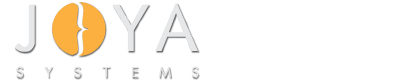Sample Code
Windows Driver Samples/ Print Auto Configuration Sample/ C++/ AutoCnfg.PPD/
*PPD-Adobe: "4.3"
*% Adobe Systems PostScript(R) Printer Description File
*% Copyright (c) 2005 Microsoft Corp. All rights reserved.
*FormatVersion: "4.3"
*FileVersion: "2.0"
*LanguageEncoding: ISOLatin1
*LanguageVersion: English
*Product: "(PostScript AutoConfiguration)"
*PSVersion: "(2015.105) 9"
*Manufacturer: "Microsoft"
*ModelName: "PostScript AutoConfiguration Sample"
*ShortNickName: "PostScript AutoConfiguration"
*NickName: "PostScript AutoConfiguration"
*PCFileName: "AutoCnfg.PPD"
*MSBidiQueryFile: "ACnfgPS.GDL"
*% === Installable Options ===========
*OpenGroup: InstallableOptions/Options Installed
*OpenUI *DuplexUnit/Duplex Unit: Boolean
*DefaultDuplexUnit: False
*DuplexUnit True/Installed: ""
*DuplexUnit False/Not Installed: ""
*CloseUI: *DuplexUnit
*OpenUI *HardDisk/Printer Hard Disk: Boolean
*DefaultHardDisk: False
*HardDisk True/Installed: ""
*HardDisk False/Not Installed: ""
*CloseUI: *HardDisk
*OpenUI *InstalledMemory/Printer Memory: PickOne
*DefaultInstalledMemory: 32Meg
*InstalledMemory 32Meg/32 MB: ""
*InstalledMemory 64Meg/64 MB: ""
*InstalledMemory 128Meg/128 MB: ""
*InstalledMemory 256Meg/256 MB: ""
*CloseUI: *InstalledMemory
*CloseGroup: InstallableOptions
*% === Constraints ===================
*% === Basic Device Capabilities ============
*LanguageLevel: "2"
*Protocols: BCP
*FreeVM: "6666752"
*VMOption 32Meg/32 MB: "6609408"
*VMOption 64Meg/64 MB: "6666752"
*VMOption 128Meg/128 MB: "9705984"
*VMOption 256Meg/256 MB: "13736448"
*ColorDevice: True
*DefaultColorSpace: CMYK
*AccurateScreensSupport: True
*SuggestedJobTimeout: "0"
*SuggestedWaitTimeout: "300"
*SuggestedManualFeedTimeout: "60"
*End
*TTRasterizer: Type42
*?TTRasterizer: "
save
42 /FontType resourcestatus
{ pop pop (Type42)} {pop pop (None)} ifelse = flush
restore"
*End
*Emulators: hpgl
*StartEmulator_hpgl: "currentfile /hpgl statusdict /emulate get exec "
*StopEmulator_hpgl: "<1B7F>0"
*FileSystem: True
*?FileSystem: "
save false
(%disk?%)
{ currentdevparams dup /Writeable known
{ /Writeable get {pop true} if } {pop} ifelse
} 10 string /IODevice resourceforall
{(True)}{(False)} ifelse = flush
restore"
*End
*Throughput: "14"
*Password: "(0)"
*ExitServer: "
count 0 eq
{ false } { true exch startjob } ifelse
not
{ (WARNING: Cannot modify initial VM.) =
(Missing or invalid password.) =
(Please contact the author of this software.) = flush quit
} if"
*End
*Reset: "
count 0 eq
{ false } { true exch startjob } ifelse
not
{ (WARNING: Cannot reset printer.) =
(Missing or invalid password.) =
(Please contact the author of this software.) = flush quit
} if
systemdict /quit get exec
(WARNING : Printer Reset Failed.) = flush"
*End
*DefaultResolution: 600x600dpi
*?Resolution: "
save currentpagedevice
/HWResolution get
aload pop exch ( ) cvs print (x) print ( ) cvs print (dpi)
= flush
restore"
*End
*% Halftone Information =================
*DefaultHalftoneType: 9
*ScreenFreq: "60.0"
*ScreenAngle: "0.0"
*DefaultScreenProc: Null
*ScreenProc Null: "{}"
*DefaultTransfer: Null
*Transfer Null: "{ }"
*Transfer Null.Inverse: "{ 1 exch sub }"
*% Tray Selection ============
*OpenUI *InputSlot: PickOne
*OrderDependency: 10 AnySetup *InputSlot
*DefaultInputSlot: Paper
*InputSlot Upper: "
(<<) cvx exec
/MediaPosition 0
/MediaType null
/TraySwitch false
/ManualFeed false
(>>) cvx exec setpagedevice"
*End
*InputSlot Middle: "
(<<) cvx exec
/MediaPosition 1
/MediaType null
/TraySwitch false
/ManualFeed false
(>>) cvx exec setpagedevice"
*End
*InputSlot Lower: "
(<<) cvx exec
/MediaPosition 2
/MediaType null
/TraySwitch false
/ManualFeed false
(>>) cvx exec setpagedevice"
*End
*InputSlot Paper: "
(<<) cvx exec
/MediaPosition null
/MediaType (Paper)
/TraySwitch true
/ManualFeed false
(>>) cvx exec setpagedevice"
*End
*InputSlot Transparency: "
(<<) cvx exec
/MediaPosition null
/MediaType (Transparency)
/TraySwitch true
/ManualFeed false
(>>) cvx exec setpagedevice"
*End
*InputSlot ManualPaper/Manual Paper: "
(<<) cvx exec
/MediaPosition null
/MediaType (Paper)
/TraySwitch false
/ManualFeed true
(>>) cvx exec setpagedevice"
*End
*InputSlot ManualTransparency/Manual Transparency: "
(<<) cvx exec
/MediaPosition null
/MediaType (Transparency)
/TraySwitch false
/ManualFeed true
(>>) cvx exec setpagedevice"
*End
*?InputSlot: "
save
currentpagedevice /MediaPosition get
dup null eq
{ pop currentpagedevice /MediaType get
dup null eq
{ pop (Upper) }
{ dup (Paper) eq
{ pop currentpagedevice /ManualFeed get
{ (ManualPaper) }
{ (Paper) } ifelse
}
{
(Transparency) eq
{ currentpagedevice /ManualFeed get
{ (ManualTransparency) }
{ (Transparency) } ifelse
}
{ (Unknown) } ifelse
} ifelse
} ifelse
}
{
dup 0 eq
{ pop (Upper) }
{ dup 1 eq
{ pop (Middle) }
{ 2 eq
{ (Lower) }
{ (Unknown) } ifelse
} ifelse
} ifelse
} ifelse
= flush restore"
*End
*CloseUI: *InputSlot
*% Paper Handling ===================
*% Use these entries to set paper size most of the time, unless there is
*% specific reason to use PageRegion.
*OpenUI *PageSize: PickOne
*OrderDependency: 20 AnySetup *PageSize
*DefaultPageSize: Letter
*PageSize Letter: "(<<) cvx exec /PageSize [612 792] /ImagingBBox null
(>>) cvx exec setpagedevice"
*End
*PageSize Legal: "(<<) cvx exec /PageSize [612 1008] /ImagingBBox null
(>>) cvx exec setpagedevice"
*End
*PageSize A4: "(<<) cvx exec /PageSize [595 842] /ImagingBBox null
(>>) cvx exec setpagedevice"
*End
*?PageSize: "
save currentpagedevice /PageSize get aload pop
2 copy gt {exch} if (Unknown)
(<<) cvx exec
[612 792] (Letter)
[612 1008] (Legal)
[595 842] (A4) (>>) cvx exec
{ exch aload pop 4 index sub abs 5 le exch 5 index sub abs 5 le and
{ exch pop exit } { pop } ifelse
} bind forall = flush pop pop
restore"
*End
*CloseUI: *PageSize
*% These entries will set up the frame buffer. Usually used with manual feed.
*OpenUI *PageRegion: PickOne
*OrderDependency: 30 AnySetup *PageRegion
*DefaultPageRegion: Letter
*PageRegion Letter: "(<<) cvx exec /PageSize [612 792] /ImagingBBox null
(>>) cvx exec setpagedevice"
*End
*PageRegion Legal: "(<<) cvx exec /PageSize [612 1008] /ImagingBBox null
(>>) cvx exec setpagedevice"
*End
*PageRegion A4: "(<<) cvx exec /PageSize [595 842] /ImagingBBox null
(>>) cvx exec setpagedevice"
*End
*CloseUI: *PageRegion
*% The following entries provide information about specific paper keywords.
*DefaultImageableArea: Letter
*ImageableArea Letter: "10.32 15.9 601.68 776.22"
*ImageableArea Legal: "10.32 16.3801 601.68 991.74"
*ImageableArea A4: "13.44 14.46 581.76 828.54"
*?ImageableArea: "
save
/cvp { ( ) cvs print ( ) print } bind def
/upperright {10000 mul floor 10000 div} bind def
/lowerleft {10000 mul ceiling 10000 div} bind def
newpath clippath pathbbox
4 -2 roll exch 2 {lowerleft cvp} repeat
exch 2 {upperright cvp} repeat flush
restore"
*End
*% These provide the physical dimensions of the paper (by keyword)
*DefaultPaperDimension: Letter
*PaperDimension Letter: "612 792"
*PaperDimension Legal: "612 1008"
*PaperDimension A4: "595 842"
*RequiresPageRegion All: True
*% Print Quality Selection ===================
*OpenUI *OutputMode/Print Quality: PickOne
*OrderDependency: 50 AnySetup *OutputMode
*DefaultOutputMode: Standard
*OutputMode Fast/Fast Color 600x600 dpi: "
(<<) cvx exec
/HWResolution [600 600]
/ProcessColorModel /DeviceCMY
(>>) cvx exec setpagedevice"
*End
*OutputMode Standard/Standard 600x600 dpi: "
(<<) cvx exec
/HWResolution [600 600]
/ProcessColorModel /DeviceCMYK
(>>) cvx exec setpagedevice"
*End
*OutputMode Enhanced/Enhanced 1200x600 dpi: "
(<<) cvx exec
/HWResolution [1200 600]
/ProcessColorModel /DeviceCMYK
(>>) cvx exec setpagedevice"
*End
*OutputMode Premium/Premium 1200x1200 dpi: "
(<<) cvx exec
/HWResolution [1200 1200]
/ProcessColorModel /DeviceCMYK
(>>) cvx exec setpagedevice"
*End
*?OutputMode: "
save
currentpagedevice /ProcessColorModel get /DeviceCMY eq
{ (Fast) }
{ currentpagedevice /HWResolution get
aload pop 1200 eq
{ pop (Premium) }
{ 1200 eq
{ (Enhanced) }
{ (Standard) } ifelse
} ifelse
} ifelse
= flush restore"
*End
*CloseUI: *OutputMode
*OpenUI *OutputOrder/Output Order: PickOne
*OrderDependency: 60 AnySetup *OutputOrder
*DefaultOutputOrder: Reverse
*OutputOrder Normal/Face Down: "
(<<) cvx exec
/OutputFaceUp false
(>>) cvx exec setpagedevice"
*End
*OutputOrder Reverse/Face Up: "
(<<) cvx exec
/OutputFaceUp true
(>>) cvx exec setpagedevice"
*End
*?OutputOrder: "
save
currentpagedevice /OutputFaceUp get {(Reverse)}{(Normal)}ifelse
= flush restore"
*End
*CloseUI: *OutputOrder
*OpenUI *Collate/Quick Collate: Boolean
*OrderDependency: 70 AnySetup *Collate
*DefaultCollate: False
*Collate False: "
(<<) cvx exec
/Collate false
(>>) cvx exec setpagedevice"
*End
*Collate True: "
(<<) cvx exec
/Collate true
(>>) cvx exec setpagedevice"
*End
*?Collate: "
save
currentpagedevice /Collate get {(True)}{(False)}ifelse
= flush restore"
*End
*CloseUI: *Collate
*%================================
*% Two-sided Printing (Duplex)
*%================================
*OpenUI *Duplex/Duplex: PickOne
*OrderDependency: 50 AnySetup *Duplex
*DefaultDuplex: None
*Duplex None/Off: "
<</Duplex false /Tumble false>> setpagedevice"
*End
*Duplex DuplexNoTumble/Flip on Long Edge (Standard): "
<</Duplex true /Tumble false>> setpagedevice"
*End
*Duplex DuplexTumble/Flip on Short Edge: "
<</Duplex true /Tumble true>> setpagedevice"
*End
*?Duplex: "save
currentpagedevice dup /Duplex known
{dup /Duplex get
{/Tumble get{(DuplexTumble)}{(DuplexNoTumble)}ifelse}
{pop (None)} ifelse
}
{(None)} ifelse = flush
restore
"
*End
*CloseUI: *Duplex
*% =================================
*% User Interface Constraints
*% =================================
*% If the duplex unit is not installed disable duplex modes.
*UIConstraints: *DuplexUnit NotInstalled *Duplex DuplexNoTumble
*UIConstraints: *DuplexUnit NotInstalled *Duplex DuplexTumble
*% Font Information =====================
*DefaultFont: Courier
*Font Courier: Standard "(002.003)" Standard ROM
*Font Courier-Bold: Standard "(002.003)" Standard ROM
*Font Courier-BoldOblique: Standard "(002.003)" Standard ROM
*Font Courier-Oblique: Standard "(002.003)" Standard ROM
*Font Helvetica: Standard "(001.006)" Standard ROM
*Font Helvetica-Bold: Standard "(001.007)" Standard ROM
*Font Helvetica-BoldOblique: Standard "(001.007)" Standard ROM
*Font Helvetica-Condensed: Standard "(001.001)" Standard ROM
*Font Helvetica-Condensed-Bold: Standard "(001.002)" Standard ROM
*Font Helvetica-Condensed-BoldObl: Standard "(001.002)" Standard ROM
*Font Helvetica-Condensed-Oblique: Standard "(001.001)" Standard ROM
*Font Helvetica-Narrow: Standard "(001.006)" Standard ROM
*Font Helvetica-Narrow-Bold: Standard "(001.007)" Standard ROM
*Font Helvetica-Narrow-BoldOblique: Standard "(001.007)" Standard ROM
*Font Helvetica-Narrow-Oblique: Standard "(001.006)" Standard ROM
*Font Helvetica-Oblique: Standard "(001.006)" Standard ROM
*Font Symbol: Special "(001.007)" Special ROM
*Font Times-Bold: Standard "(001.007)" Standard ROM
*Font Times-BoldItalic: Standard "(001.009)" Standard ROM
*Font Times-Italic: Standard "(001.007)" Standard ROM
*Font Times-Roman: Standard "(001.007)" Standard ROM
*Font ZapfChancery-MediumItalic: Standard "(001.006)" Standard ROM
*Font ZapfDingbats: Special "(001.004)" Special ROM
*?FontQuery: "
save
{ count 1 gt
{ exch dup 127 string cvs (/) print print (:) print
/Font resourcestatus {pop pop (Yes)} {(No)} ifelse =
} { exit } ifelse
} bind loop
(*) = flush restore"
*End
*?FontList: "
save (*) {cvn ==} 128 string /Font resourceforall
(*) = flush restore"
*End
*DefaultColorSep: ProcessBlack.60lpi.600x600dpi/60 lpi / 600x600 dpi
*% For 60 lpi / 600x600dpi ================================
*ColorSepScreenAngle ProcessBlack.60lpi.600x600dpi/60 lpi / 600x600 dpi: "0.0"
*ColorSepScreenAngle CustomColor.60lpi.600x600dpi/60 lpi / 600x600 dpi: "0.0"
*ColorSepScreenAngle ProcessCyan.60lpi.600x600dpi/60 lpi / 600x600 dpi: "0.0"
*ColorSepScreenAngle ProcessMagenta.60lpi.600x600dpi/60 lpi / 600x600 dpi: "0.0"
*ColorSepScreenAngle ProcessYellow.60lpi.600x600dpi/60 lpi / 600x600 dpi: "0.0"
*ColorSepScreenFreq ProcessBlack.60lpi.600x600dpi/60 lpi / 600x600 dpi: "60.0"
*ColorSepScreenFreq CustomColor.60lpi.600x600dpi/60 lpi / 600x600 dpi: "60.0"
*ColorSepScreenFreq ProcessCyan.60lpi.600x600dpi/60 lpi / 600x600 dpi: "60.0"
*ColorSepScreenFreq ProcessMagenta.60lpi.600x600dpi/60 lpi / 600x600 dpi: "60.0"
*ColorSepScreenFreq ProcessYellow.60lpi.600x600dpi/60 lpi / 600x600 dpi: "60.0"
*% end of PPD file for MS PS5 OEM Custimization
Our Services
-
What our customers say about us?

Read our customer testimonials to find out why our clients keep returning for their projects.
View Testimonials