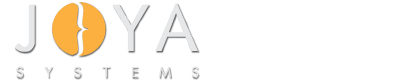Sample Code
Windows Driver Samples/ USB Host-Based Print Driver Sample/ C++/ usb_host_based_sample.js/
// THIS CODE AND INFORMATION IS PROVIDED "AS IS" WITHOUT WARRANTY OF
// ANY KIND, EITHER EXPRESSED OR IMPLIED, INCLUDING BUT NOT LIMITED TO
// THE IMPLIED WARRANTIES OF MERCHANTABILITY AND/OR FITNESS FOR A
// PARTICULAR PURPOSE.
//
// Copyright (c) Microsoft Corporation. All rights reserved
//
// File Name:
//
// usb_host_based_sample.js
//
// Abstract:
//
// Sample Javascript host-based device script for v4 printer drivers.
// Add a reference that provides intellisense information for Windows 8 APIs.
/// <reference path="v4PrintDriver-Intellisense.js" />
// --------------------------------------------------------------------------
// Note: To disable intellisense for Windows 8.1 APIs, please delete the line below
/// <reference path="v4PrintDriver-Intellisense-Windows8.1.js" />
// --------------------------------------------------------------------------
function startPrintJob(usbJobContext, printerStream, printerBidiSchemaResponses) {
///<summary>
/// This method is invoked when the job starts printing.
/// </summary>
/// <param name="usbJobContext" type="IPrinterScriptUsbJobContext">
/// USB job context object.
/// </param>
/// <param name="printerStream" type="IPrinterScriptableSequentialStream">
/// Allows the script to Write/Read data from the attached USB device.
/// </param>
/// <param name="printerBidiSchemaResponses" type="IPrinterBidiSchemaResponses">
/// Object used by the script to store all status responses.
/// </param>
/// <returns type="IPrinterScriptUsbJobContextReturnCodes">
/// Returns one of the codes from the usbJobContext.ReturnCodes object.
/// </returns>
var retVal = usbJobContext.ReturnCodes.Success;
var jobProperties = usbJobContext.jobPropertyBag;
// Note: Attempting to retrieve job properties that don't exist will throw an exception.
// If this failure is continuable, it should be caught and handled appropriately.
try {
var optionalValue = jobProperties.GetBool("Optional_Property");
}
catch (e)
{ /* Nothing to do. This 'Optional_Property' property isn't required to continue execution */ }
// Determine if the device has a duplexing unit installed. This sample code assumes the device
// cannot get into an error state.
var duplexingUnitInstalled = deviceHelpers.isDuplexingUnitInstalled(printerStream);
// Initialize the job properties. These are used from the writePrintData function
jobProperties.SetBool("ManualDuplexJob", !duplexingUnitInstalled);
jobProperties.SetBool("ManualDuplexBidiEventSent", false);
jobProperties.SetInt32("PagesProcessed", 0);
return retVal;
}
function writePrintData(usbJobContext, printData, printerStream, writePrintDataProgress, printerBidiSchemaResponses) {
///<summary>
/// This method is invoked when the data needs to be sent to the device
/// </summary>
/// <param name="usbJobContext" type="IPrinterScriptUsbJobContext">
/// USB job context object.
/// </param>
/// <param name="printData" type="Array">
/// Buffer containing data to be written to the device.
/// </param>
/// <param name="printerStream" type="IPrinterScriptableSequentialStream">
/// Allows the script to Write/Read data from the attached USB device.
/// </param>
/// <param name="writePrintDataProgress" type="IPrinterScriptUsbWritePrintDataProgress">
/// Allows the script to retrieve/update the count of bytes written to the device.
/// </param>
/// <param name="printerBidiSchemaResponses" type="IPrinterBidiSchemaResponses">
/// Object used by the script to store all status responses.
/// </param>
/// <returns type="IPrinterScriptUsbJobContextReturnCodes">
/// Returns one of the codes from the usbJobContext.ReturnCodes object.
/// </returns>
var retVal = usbJobContext.ReturnCodes.Success;
var jobProperties = usbJobContext.jobPropertyBag;
// This job property determines how many pages have been processed, to track odd/even pages
// in a manually duplexed job. It does not reflect the number of pages sent to the device.
var pagesProcessed = jobProperties.GetInt32("PagesProcessed");
// Determines if the script needs to perform manual duplexing.
var isManualDuplexJob = jobProperties.GetBool("ManualDuplexJob");
var processedByteCount = 0;
// Must be more than 2 bytes of data for a valid print stream
if (printData.length < 2) {
return usbJobContext.ReturnCodes.AbortTheJob;
}
// Find the page separator index in the current print data blob.
var pageSeparatorIndex = deviceHelpers.findPageSeparatorIndex(printData, processedByteCount);
// If there is no page separator marker in the input buffer, the length of the buffer is returned.
var endOfPageFound = (pageSeparatorIndex < printData.length);
// If a page marker was found before the end-of-data, increment the index by 2 so that
// the page marker is also sent to the device
if (endOfPageFound) {
pageSeparatorIndex += 2;
}
// Slice one page of data from the input printData buffer.
var pageData = printData.slice(processedByteCount, pageSeparatorIndex);
// In a manually duplexed job, write even pages to the device, and odd pages to
// a persistent stream for later processing during a call to endPrintJob.
// Alternately, if this is an automatically duplexed job, write this data to the device directly.
if ((pagesProcessed % 2 === 0) ||
!isManualDuplexJob) {
// Since this is an even page, write it to the device.
processedByteCount = printerStream.Write(pageData);
// If one entire page was written to the device, update the
// 'IPrinterScriptUsbJobContext.PrintedPageCount' property. Else, this counter is
// incremented in subsequent calls to the 'writePrintData' method.
if (endOfPageFound &&
processedByteCount === pageSeparatorIndex) {
usbJobContext.PrintedPageCount++;
}
} else {
// If this is an odd page, save the remaining bytes to a persistent stream
// for later processing.
processedByteCount =
usbJobContext.TemporaryStreams[deviceHelpers.MANUAL_DUPLEX_STREAM].Write(pageData);
}
// If one page of data was found in the input buffer, and the entire page was
// written, increment the processed page count. This counter is used to track odd/even
// pages in a manually duplexed job.
if (endOfPageFound &&
processedByteCount === pageSeparatorIndex) {
pagesProcessed++;
}
processedByteCount = pageSeparatorIndex;
// Update the number of pages processed, for purpose of tracking odd/even pages.
jobProperties.SetInt32("PagesProcessed", pagesProcessed);
// Update 'IPrinterScriptUsbWritePrintDataProgress.ProcessedByteCount' property with the
// number of bytes written, and USBMon will retry sending the rest of the buffer.
writePrintDataProgress.ProcessedByteCount = processedByteCount;
return retVal;
}
function endPrintJob(usbJobContext, printerStream, printerBidiSchemaResponses) {
///<summary>
/// This method is invoked when all the data to be written to the
/// device has been processed by the script.
/// </summary>
/// <param name="usbJobContext" type="IPrinterScriptUsbJobContext">
/// USB job context object.
/// </param>
/// <param name="printerStream" type="IPrinterScriptableSequentialStream">
/// Allows the script to Write/Read data from the attached USB device.
/// </param>
/// <param name="printerBidiSchemaResponses" type="IPrinterBidiSchemaResponses">
/// Object used by the script to store all status responses.
/// </param>
/// <returns type="IPrinterScriptUsbJobContextReturnCodes">
/// Returns one of the codes from the usbJobContext.ReturnCodes object.
/// </returns>
var retVal = usbJobContext.ReturnCodes.Success;
var jobProperties = usbJobContext.jobPropertyBag;
// Determines if the script needs to perform manual duplexing.
var isManualDuplexJob = jobProperties.GetBool("ManualDuplexJob");
// Is this a Manual duplex job (which implies pages stored in the
// alternate persistent data stream
if (isManualDuplexJob) {
// Bubble up a Bidi event, that pops a toast, requesting the user to flip the pages.
if (!jobProperties.GetBool("ManualDuplexBidiEventSent")) {
printerBidiSchemaResponses.AddNull("\\Printer.Extension:ManualDuplexEvent");
// Ensure the bidi event is not sent twice.
jobProperties.SetBool("ManualDuplexBidiEventSent", true);
retVal = usbJobContext.ReturnCodes.Retry;
} else if (!deviceHelpers.isDeviceReadyForDuplexData(printerStream)) {
// If the device hasn't been readied to receive duplex data, request USBMon to retry
// this function after a short period of time.
retVal = usbJobContext.ReturnCodes.Retry;
} else {
// If the device is ready to receive duplex data, try sending it one page of data.
// If the device is unable to receive the entire page of data, store the unsent data
// in a temporary stream and request USBMon to retry invoking this function.
// On subsequent invocations, previously unwritten data from the temporary stream
// will be written to the device before any new data from the manual duplex stream is
// written out.
retVal = usbJobContext.ReturnCodes.Retry;
// Attempt to read data to previously unwritten data from the temporary stream. If
// there is no such data, fresh data from the manual duplex stream is read.
var streamsToRead = [deviceHelpers.UNWRITTEN_DATA_STREAM, deviceHelpers.MANUAL_DUPLEX_STREAM];
var dataToWrite = null;
for (var i = 0; i < streamsToRead.length; i++) {
dataToWrite = usbJobContext.TemporaryStreams[streamsToRead[i]].Read(32768);
if (dataToWrite &&
dataToWrite.length > 0) {
break;
}
}
// If there is no data left to send in either stream, the job is complete.
if (!dataToWrite ||
dataToWrite.length === 0) {
return usbJobContext.ReturnCodes.Success;
}
// Attempt to find a page separator index in the data.
var pageSeparatorIndex = deviceHelpers.findPageSeparatorIndex(dataToWrite, 0);
// If there is no page separator marker in the input buffer,
// the length of the buffer is retured.
var endOfPageFound = (pageSeparatorIndex < dataToWrite.length);
// If a page marker was found before the end-of-data, increment the index by 2 so that
// the page marker is also sent to the device
if (endOfPageFound) {
pageSeparatorIndex += 2;
}
var pageData = dataToWrite.slice(0, pageSeparatorIndex);
// Try to write certain bytes to a device. If all of the data couldn't be written,
// save it to a temporary stream.
var bytesWritten = printerStream.Write(pageData);
// If all the data in the buffer couldn't be written, either because the script only
// sent data up to the page boundary, or because the device couldn't receive one page
// of data, then store the data in a temporary buffer to be written to the device in
// subsequent calls.
if (bytesWritten < dataToWrite.length) {
var unWrittenData = dataToWrite.slice(bytesWritten);
var unwrittenSize =
usbJobContext.TemporaryStreams[deviceHelpers.UNWRITTEN_DATA_STREAM].Write(unWrittenData);
// If the unwritten data couldn't be stored in the temporary stream,
// this is an unrecoverable failure.
if (unwrittenSize !== unWrittenData.length) {
retVal = usbJobContext.ReturnCodes.Failure;
}
}
// If the entire buffer up to the page boundary was written,
// increment the printed page count
if (bytesWritten === pageSeparatorIndex &&
endOfPageFound) {
usbJobContext.PrintedPageCount++;
}
}
}
else {
// Nothing to do for an automatically duplexed job.
}
return retVal;
}
var deviceHelpers = {
isDuplexingUnitInstalled: function (printerStream) {
/// <summary>
/// Query the device to determine if a duplexer unit
/// has been installed on the device.
/// </summary>
/// <param name="printerStream" type="IPrinterScriptableSequentialStream">
/// Allows the script to Write/Read data from the attached USB device.
/// </param>
/// <returns type="Boolean">
/// true - A duplexing unit has been installed on the device
/// false - A duplexing unit has not been installed on the device.
/// This script must perform manual duplexing
/// </returns>
var checkDuplexCommand = [0x0D, 0x0D, 0x02, 0xCA, 0xFE];
// Ignore error handling because this check is device-specific.
if (printerStream.Write(checkDuplexCommand)) {
var response = printerStream.Read(1);
if (response &&
response[0] === 1) {
return true;
}
}
return false;
},
isDeviceReadyForDuplexData: function (printerStream) {
/// <summary>
/// In a manual duplex job, queries the device to determine if the user has
/// flipped over printed pages and readied the device to receive manually
/// duplexed pages (such as by pressing a button).
/// </summary>
/// <param name="printerStream" type="IPrinterScriptableSequentialStream">
/// Allows the script to Write/Read data from the attached USB device.
/// </param>
/// <returns type="Boolean">
/// true - The user has flipped over the pages, and pressed a button on the device
/// false - The device is not ready to receive data yet
/// </returns>
var setDeviceManualDuplex = [0x58, 0x85];
printerStream.Write(setDeviceManualDuplex);
var deviceStatus = printerStream.Read(64);
// Ignore error handling because this check is device-specific.
if (deviceStatus &&
deviceStatus.length >= 2 &&
deviceStatus[0] === 0x1c && deviceStatus[1] === 0x02) {
return true;
} else {
return false;
}
},
findPageSeparatorIndex: function (buffer, startIndex) {
/// <summary>
/// Retrieves the index in the input buffer at which the page separator
/// marker is located.
/// </summary>
/// <param name="buffer" type="Array">
/// Input data buffer
/// </param>
/// <param name="startIndex" type="Number" integer="true">
/// The index in the buffer from which the search begins
/// </param>
/// <returns type="Number" integer="true">
/// The index at which the PDL's page separator marker is located. Returns the
/// length of the input buffer if marker is not found in the buffer.
/// </returns>
// Note: The page separator marker used below has a two-byte signature of '0x5c, 0x72'
var pageSeparatorMarker = [0x5c, 0x72];
// Iterate through the input buffer to determine if there is a page separator marker.
for (var i = startIndex; i < buffer.length - 1; i += pageSeparatorMarker.length) {
var firstChar = buffer[i];
var secondChar = buffer[i + 1];
// Verify if the page separator marker is found at the current location.
if (firstChar === pageSeparatorMarker[0]) {
if (secondChar === pageSeparatorMarker[1]) {
return i;
}
}
// If the second character being compared matches the first character of the
// page separator maker, it is possible the second character could be the
// beginning of a separator marker.
if (secondChar === pageSeparatorMarker[0]) {
i--;
}
}
// No page separator marker was found in the input buffer.
return buffer.length;
},
/// <summary>Represents the stream index where unwritten data is stored. </summary>
UNWRITTEN_DATA_STREAM: 0,
/// <summary>Represents the stream index where manually duplexed data it stored </summary>
MANUAL_DUPLEX_STREAM: 1
};
Our Services
-
What our customers say about us?

Read our customer testimonials to find out why our clients keep returning for their projects.
View Testimonials