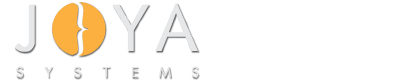Sample Code
Windows Driver Samples/ Bluetooth Echo L2CAP Profile Driver/ C++/ bthcli/ sys/ device.c/
/*++
Copyright (c) Microsoft Corporation. All rights reserved.
THIS CODE AND INFORMATION IS PROVIDED "AS IS" WITHOUT WARRANTY OF ANY
KIND, EITHER EXPRESSED OR IMPLIED, INCLUDING BUT NOT LIMITED TO THE
IMPLIED WARRANTIES OF MERCHANTABILITY AND/OR FITNESS FOR A PARTICULAR
PURPOSE.
Module Name:
Device.c
Abstract:
Device and file object related functionality for bthecho client device
Environment:
Kernel mode only
--*/
#include "clisrv.h"
#include "device.h"
#include "client.h"
#include "queue.h"
#define INITGUID
#include "public.h"
#if defined(EVENT_TRACING)
#include "device.tmh"
#endif
#ifdef ALLOC_PRAGMA
#pragma alloc_text (PAGE, BthEchoCliEvtDriverDeviceAdd)
#pragma alloc_text (PAGE, BthEchoCliEvtDeviceFileCreate)
#pragma alloc_text (PAGE, BthEchoCliEvtFileClose)
#endif
NTSTATUS
BthEchoCliEvtDriverDeviceAdd(
_In_ WDFDRIVER Driver,
_Inout_ PWDFDEVICE_INIT DeviceInit
)
/*++
Routine Description:
BthEchoCliEvtDeviceAdd is called by the framework in response to AddDevice
call from the PnP manager. We create and initialize a device object to
represent a new instance of the device. All the software resources
should be allocated in this callback.
Arguments:
Driver - Handle to a framework driver object created in DriverEntry
DeviceInit - Pointer to a framework-allocated WDFDEVICE_INIT structure.
Return Value:
NTSTATUS
--*/
{
NTSTATUS status;
WDFDEVICE device;
WDF_OBJECT_ATTRIBUTES deviceAttributes;
WDF_PNPPOWER_EVENT_CALLBACKS pnpPowerCallbacks;
WDF_FILEOBJECT_CONFIG fileobjectConfig;
WDF_OBJECT_ATTRIBUTES fileAttributes, requestAttributes;
WDF_IO_QUEUE_CONFIG ioQueueConfig;
WDFQUEUE queue;
PBTHECHOSAMPLE_CLIENT_CONTEXT devCtx;
UNREFERENCED_PARAMETER(Driver);
PAGED_CODE();
//
// Configure Pnp/power callbacks
//
WDF_PNPPOWER_EVENT_CALLBACKS_INIT(&pnpPowerCallbacks);
pnpPowerCallbacks.EvtDeviceSelfManagedIoInit = BthEchoCliEvtDeviceSelfManagedIoInit;
WdfDeviceInitSetPnpPowerEventCallbacks(
DeviceInit,
&pnpPowerCallbacks
);
//
// Configure file callbacks
//
WDF_FILEOBJECT_CONFIG_INIT(
&fileobjectConfig,
BthEchoCliEvtDeviceFileCreate,
BthEchoCliEvtFileClose,
WDF_NO_EVENT_CALLBACK // Cleanup
);
//
// Inform framework to create context area in every fileobject
// so that we can track information per open handle by the
// application.
//
WDF_OBJECT_ATTRIBUTES_INIT_CONTEXT_TYPE(&fileAttributes, BTHECHOSAMPLE_CLIENT_FILE_CONTEXT);
WdfDeviceInitSetFileObjectConfig(
DeviceInit,
&fileobjectConfig,
&fileAttributes
);
//
// Inform framework to create context area in every request object.
//
// We make BRB as the context since we need BRB for all the requests
// we handle (Create, Read, Write).
//
WDF_OBJECT_ATTRIBUTES_INIT_CONTEXT_TYPE(
&requestAttributes,
BRB
);
WdfDeviceInitSetRequestAttributes(
DeviceInit,
&requestAttributes
);
//
// Set device attributes
//
WDF_OBJECT_ATTRIBUTES_INIT_CONTEXT_TYPE(&deviceAttributes, BTHECHOSAMPLE_CLIENT_CONTEXT);
status = WdfDeviceCreate(
&DeviceInit,
&deviceAttributes,
&device
);
if (!NT_SUCCESS(status))
{
TraceEvents(TRACE_LEVEL_ERROR, DBG_PNP,
"WdfDeviceCreate failed with Status code %!STATUS!\n", status);
goto exit;
}
devCtx = GetClientDeviceContext(device);
//
// Initialize our context
//
status = BthEchoCliContextInit(devCtx, device);
if (!NT_SUCCESS(status))
{
TraceEvents(TRACE_LEVEL_ERROR, DBG_PNP,
"Initialization of context failed with Status code %!STATUS!\n", status);
goto exit;
}
status = BthEchoCliBthQueryInterfaces(devCtx);
if (!NT_SUCCESS(status))
{
goto exit;
}
//
// Set up our queue
//
WDF_IO_QUEUE_CONFIG_INIT_DEFAULT_QUEUE(
&ioQueueConfig,
WdfIoQueueDispatchParallel
);
ioQueueConfig.EvtIoRead = BthEchoCliEvtQueueIoRead;
ioQueueConfig.EvtIoWrite = BthEchoCliEvtQueueIoWrite;
ioQueueConfig.EvtIoStop = BthEchoCliEvtQueueIoStop;
status = WdfIoQueueCreate(
device,
&ioQueueConfig,
WDF_NO_OBJECT_ATTRIBUTES,
&queue
);
if (!NT_SUCCESS(status))
{
TraceEvents(TRACE_LEVEL_ERROR, DBG_PNP,
"WdfIoQueueCreate failed %!STATUS!\n", status);
goto exit;
}
//
// Enable device interface so that app can open a handle to our device
// and talk to it
//
status = WdfDeviceCreateDeviceInterface(
device,
&BTHECHOSAMPLE_DEVICE_INTERFACE,
NULL
);
if (!NT_SUCCESS(status))
{
TraceEvents(TRACE_LEVEL_ERROR, DBG_PNP,
"Enabling device interface failed with Status code %!STATUS!\n", status);
goto exit;
}
exit:
//
// We don't need to worry about deleting any objects on failure
// because all the object created so far are parented to device and when
// we return an error, framework will delete the device and as a
// result all the child objects will get deleted along with that.
//
return status;
}
NTSTATUS
BthEchoCliEvtDeviceSelfManagedIoInit(
_In_ WDFDEVICE Device
)
/*++
Description:
This routine is called by the framework only once
and hence we use it for our one time initialization.
Bth addresses for both our local device and server device
do not change, hence we retrieve them here.
Features that the local device supports also do not change,
so checking for local L2cap support is done here and saved in the
device context header
Please note that retrieveing server bth address does not
require presence of the server. It is remembered from
the installation time when the client gets installed for a
specific server.
Arguments:
Device - Framework device object
Return Value:
NTSTATUS Status code.
--*/
{
NTSTATUS status;
PBTHECHOSAMPLE_CLIENT_CONTEXT devCtx = GetClientDeviceContext(Device);
status = BthEchoSharedRetrieveLocalInfo(&devCtx->Header);
if (!NT_SUCCESS(status))
{
goto exit;
}
status = BthEchoCliRetrieveServerBthAddress(devCtx);
if (!NT_SUCCESS(status))
{
goto exit;
}
exit:
return status;
}
NTSTATUS
BthEchoCliConnectionStateConnected(
_In_ WDFFILEOBJECT FileObject,
_In_ PBTHECHO_CONNECTION Connection
)
/*++
Description:
This routine is invoked by BthEchoCliRemoteConnectCompletion
function in client.c when opening a remote
connection is completed.
In this routine we set the file context to the connection passed in.
Arguments:
FileObject - File object whose open resulted in open connection
Connection - Our data strucutre to track open connection
Return Value:
NTSTATUS Status code.
--*/
{
GetFileContext(FileObject)->Connection = Connection;
return STATUS_SUCCESS;
}
VOID
BthEchoCliEvtDeviceFileCreate(
_In_ WDFDEVICE Device,
_In_ WDFREQUEST Request,
_In_ WDFFILEOBJECT FileObject
)
/*++
Description:
This routine is invoked by Framework when an application opens a handle
to our device.
In response we open a remote connection to the server.
Arguments:
Device - Framework device object
Request - Create request
FileObject - File object corresponding to Create
--*/
{
NTSTATUS status;
PBTH_SDP_STREAM_RESPONSE serverSdpRecord = NULL;
PBTHECHOSAMPLE_CLIENT_CONTEXT devCtx = GetClientDeviceContext(Device);
PBTHECHOSAMPLE_CLIENT_FILE_CONTEXT fileCtx = GetFileContext(FileObject);
BTHDDI_SDP_PARSE_INTERFACE sdpParseInterface;
PAGED_CODE();
//
// We need to obtained PSM from the server
// For this, first we retrieve the SDP record
//
status = BthEchoCliRetrieveServerSdpRecord(devCtx, &serverSdpRecord);
if (!NT_SUCCESS(status))
{
goto exit;
}
status = WdfFdoQueryForInterface(
Device,
&GUID_BTHDDI_SDP_PARSE_INTERFACE,
(PINTERFACE) (&sdpParseInterface),
sizeof(sdpParseInterface),
BTHDDI_SDP_PARSE_INTERFACE_VERSION_FOR_QI,
NULL
);
if (!NT_SUCCESS(status))
{
TraceEvents(TRACE_LEVEL_ERROR, DBG_PNP,
"QueryInterface failed for Interface sdp parse interface, version %d, Status code %!STATUS!\n",
BTHDDI_SDP_PARSE_INTERFACE_VERSION_FOR_QI,
status);
goto exit;
}
//
// Once we retrieved the server SDP record, we retrieve
// PSM from this record.
//
// We store this Psm in our file context and use it in open
// and close channel BRBs.
//
status = BthEchoCliRetrievePsmFromSdpRecord(
&sdpParseInterface,
serverSdpRecord,
&fileCtx->ServerPsm
);
if (!NT_SUCCESS(status))
{
goto exit;
}
//
// Open remote connection to the server
// We format Create request for this purpose.
//
// This means that any cancellation of Create propagates
// to cancellation of open channel BRB.
//
status = BthEchoCliOpenRemoteConnection(
devCtx,
FileObject,
Request
);
exit:
if (NULL != serverSdpRecord)
{
//
// Free the Server SDP record
//
ExFreePoolWithTag(serverSdpRecord, POOLTAG_BTHECHOSAMPLE);
}
//
// If we failed we complete the request here
// If it succeeds RemoteConnectCompletion will complete the request
//
if (!NT_SUCCESS(status))
{
WdfRequestComplete(Request, status);
}
}
VOID
BthEchoCliEvtFileClose(
_In_ WDFFILEOBJECT FileObject
)
/*++
Description:
This routine is invoked by Framework when I/O manager sends Close
IRP for a file.
In response we close the remote connection to the server.
Arguments:
FileObject - File object corresponding to Close
--*/
{
PBTHECHOSAMPLE_CLIENT_CONTEXT devCtx;
PBTHECHO_CONNECTION connection;
PAGED_CODE();
devCtx = GetClientDeviceContext(WdfFileObjectGetDevice(FileObject));
connection = GetFileContext(FileObject)->Connection;
//
// Since this routine is called at passive level we can disconnect
// synchronously.
//
BthEchoConnectionObjectRemoteDisconnectSynchronously(
&(devCtx->Header),
connection
);
}
Our Services
-
What our customers say about us?

Read our customer testimonials to find out why our clients keep returning for their projects.
View Testimonials