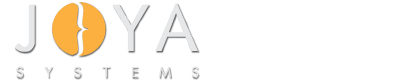Sample Code
Windows Driver Samples/ Toaster Sample (UMDF Version 2)/ C++/ filter/ generic/ filter.c/
/*++
Copyright (c) Microsoft Corporation. All rights reserved.
THIS CODE AND INFORMATION IS PROVIDED "AS IS" WITHOUT WARRANTY OF ANY
KIND, EITHER EXPRESSED OR IMPLIED, INCLUDING BUT NOT LIMITED TO THE
IMPLIED WARRANTIES OF MERCHANTABILITY AND/OR FITNESS FOR A PARTICULAR
PURPOSE.
Module Name:
filter.c
Abstract:
This module shows how to a write a generic filter driver. The driver demonstrates how
to support device I/O control requests through queues. All the I/O requests passed on to
the lower driver. This filter driver shows how to handle IRP postprocessing by forwarding
the requests with and without a completion routine. To forward with a completion routine
set the define FORWARD_REQUEST_WITH_COMPLETION to 1.
Environment:
User mode
--*/
#include "filter.h"
#ifdef ALLOC_PRAGMA
#pragma alloc_text (INIT, DriverEntry)
#pragma alloc_text (PAGE, FilterEvtDeviceAdd)
#endif
NTSTATUS
DriverEntry(
IN PDRIVER_OBJECT DriverObject,
IN PUNICODE_STRING RegistryPath
)
/*++
Routine Description:
Installable driver initialization entry point.
This entry point is called directly by the I/O system.
Arguments:
DriverObject - pointer to the driver object
RegistryPath - pointer to a unicode string representing the path,
to driver-specific key in the registry.
Return Value:
STATUS_SUCCESS if successful,
STATUS_UNSUCCESSFUL otherwise.
--*/
{
WDF_DRIVER_CONFIG config;
NTSTATUS status;
WDFDRIVER hDriver;
KdPrint(("Toaster Generic Filter Driver Sample - Driver Framework Edition.\n"));
//
// Initiialize driver config to control the attributes that
// are global to the driver. Note that framework by default
// provides a driver unload routine. If you create any resources
// in the DriverEntry and want to be cleaned in driver unload,
// you can override that by manually setting the EvtDriverUnload in the
// config structure. In general xxx_CONFIG_INIT macros are provided to
// initialize most commonly used members.
//
WDF_DRIVER_CONFIG_INIT(
&config,
FilterEvtDeviceAdd
);
//
// Create a framework driver object to represent our driver.
//
status = WdfDriverCreate(DriverObject,
RegistryPath,
WDF_NO_OBJECT_ATTRIBUTES,
&config,
&hDriver);
if (!NT_SUCCESS(status)) {
KdPrint( ("WdfDriverCreate failed with status 0x%x\n", status));
}
return status;
}
NTSTATUS
FilterEvtDeviceAdd(
IN WDFDRIVER Driver,
IN PWDFDEVICE_INIT DeviceInit
)
/*++
Routine Description:
EvtDeviceAdd is called by the framework in response to AddDevice
call from the PnP manager. Here you can query the device properties
using WdfFdoInitWdmGetPhysicalDevice/IoGetDeviceProperty and based
on that, decide to create a filter device object and attach to the
function stack. If you are not interested in filtering this particular
instance of the device, you can just return STATUS_SUCCESS without creating
a framework device.
Arguments:
Driver - Handle to a framework driver object created in DriverEntry
DeviceInit - Pointer to a framework-allocated WDFDEVICE_INIT structure.
Return Value:
NTSTATUS
--*/
{
WDF_OBJECT_ATTRIBUTES deviceAttributes;
PFILTER_EXTENSION filterExt;
NTSTATUS status;
WDFDEVICE device;
WDF_IO_QUEUE_CONFIG ioQueueConfig;
PAGED_CODE ();
UNREFERENCED_PARAMETER(Driver);
//
// Tell the framework that you are filter driver. Framework
// takes care of inherting all the device flags & characterstics
// from the lower device you are attaching to.
//
WdfFdoInitSetFilter(DeviceInit);
//
// Specify the size of device extension where we track per device
// context.
//
WDF_OBJECT_ATTRIBUTES_INIT_CONTEXT_TYPE(&deviceAttributes, FILTER_EXTENSION);
//
// Create a framework device object.This call will inturn create
// a WDM deviceobject, attach to the lower stack and set the
// appropriate flags and attributes.
//
status = WdfDeviceCreate(&DeviceInit, &deviceAttributes, &device);
if (!NT_SUCCESS(status)) {
KdPrint( ("WdfDeviceCreate failed with status code 0x%x\n", status));
return status;
}
filterExt = FilterGetData(device);
//
// Configure the default queue to be Parallel.
//
WDF_IO_QUEUE_CONFIG_INIT_DEFAULT_QUEUE(&ioQueueConfig,
WdfIoQueueDispatchParallel);
//
// Framework by default creates non-power managed queues for
// filter drivers.
//
ioQueueConfig.EvtIoDeviceControl = FilterEvtIoDeviceControl;
status = WdfIoQueueCreate(device,
&ioQueueConfig,
WDF_NO_OBJECT_ATTRIBUTES,
WDF_NO_HANDLE // pointer to default queue
);
if (!NT_SUCCESS(status)) {
KdPrint( ("WdfIoQueueCreate failed 0x%x\n", status));
return status;
}
return status;
}
VOID
FilterEvtIoDeviceControl(
IN WDFQUEUE Queue,
IN WDFREQUEST Request,
IN size_t OutputBufferLength,
IN size_t InputBufferLength,
IN ULONG IoControlCode
)
/*++
Routine Description:
This routine is the dispatch routine for internal device control requests.
Arguments:
Queue - Handle to the framework queue object that is associated
with the I/O request.
Request - Handle to a framework request object.
OutputBufferLength - length of the request's output buffer,
if an output buffer is available.
InputBufferLength - length of the request's input buffer,
if an input buffer is available.
IoControlCode - the driver-defined or system-defined I/O control code
(IOCTL) that is associated with the request.
Return Value:
VOID
--*/
{
PFILTER_EXTENSION filterExt;
NTSTATUS status = STATUS_SUCCESS;
WDFDEVICE device;
UNREFERENCED_PARAMETER(OutputBufferLength);
UNREFERENCED_PARAMETER(InputBufferLength);
KdPrint(("Entered FilterEvtIoDeviceControl\n"));
device = WdfIoQueueGetDevice(Queue);
filterExt = FilterGetData(device);
switch (IoControlCode) {
//
// Put your cases for handling IOCTLs here
//
default:
status = STATUS_SUCCESS;
}
if (!NT_SUCCESS(status)) {
WdfRequestComplete(Request, status);
return;
}
//
// Forward the request down. WdfDeviceGetIoTarget returns
// the default target, which represents the device attached to us below in
// the stack.
//
#if FORWARD_REQUEST_WITH_COMPLETION
//
// Use this routine to forward a request if you are interested in post
// processing the IRP.
//
FilterForwardRequestWithCompletionRoutine(Request,
WdfDeviceGetIoTarget(device));
#else
FilterForwardRequest(Request, WdfDeviceGetIoTarget(device));
#endif
return;
}
VOID
FilterForwardRequest(
IN WDFREQUEST Request,
IN WDFIOTARGET Target
)
/*++
Routine Description:
Passes a request on to the lower driver.
--*/
{
WDF_REQUEST_SEND_OPTIONS options;
BOOLEAN ret;
NTSTATUS status;
//
// We are not interested in post processing the IRP so
// fire and forget.
//
WDF_REQUEST_SEND_OPTIONS_INIT(&options,
WDF_REQUEST_SEND_OPTION_SEND_AND_FORGET);
ret = WdfRequestSend(Request, Target, &options);
if (ret == FALSE) {
status = WdfRequestGetStatus (Request);
KdPrint( ("WdfRequestSend failed: 0x%x\n", status));
WdfRequestComplete(Request, status);
}
return;
}
#if FORWARD_REQUEST_WITH_COMPLETION
VOID
FilterForwardRequestWithCompletionRoutine(
IN WDFREQUEST Request,
IN WDFIOTARGET Target
)
/*++
Routine Description:
This routine forwards the request to a lower driver with
a completion so that when the request is completed by the
lower driver, it can regain control of the request and look
at the result.
--*/
{
BOOLEAN ret;
NTSTATUS status;
//
// The following funciton essentially copies the content of
// current stack location of the underlying IRP to the next one.
//
WdfRequestFormatRequestUsingCurrentType(Request);
WdfRequestSetCompletionRoutine(Request,
FilterRequestCompletionRoutine,
WDF_NO_CONTEXT);
ret = WdfRequestSend(Request,
Target,
WDF_NO_SEND_OPTIONS);
if (ret == FALSE) {
status = WdfRequestGetStatus (Request);
KdPrint( ("WdfRequestSend failed: 0x%x\n", status));
WdfRequestComplete(Request, status);
}
return;
}
VOID
FilterRequestCompletionRoutine(
IN WDFREQUEST Request,
IN WDFIOTARGET Target,
PWDF_REQUEST_COMPLETION_PARAMS CompletionParams,
IN WDFCONTEXT Context
)
/*++
Routine Description:
Completion Routine
Arguments:
Target - Target handle
Request - Request handle
Params - request completion params
Context - Driver supplied context
Return Value:
VOID
--*/
{
UNREFERENCED_PARAMETER(Target);
UNREFERENCED_PARAMETER(Context);
WdfRequestComplete(Request, CompletionParams->IoStatus.Status);
return;
}
#endif //FORWARD_REQUEST_WITH_COMPLETION
Our Services
-
What our customers say about us?

Read our customer testimonials to find out why our clients keep returning for their projects.
View Testimonials