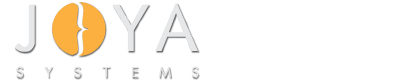Windows 8 Device Driver Training
3-7 December 2012, Austin, TX
Contact us for pricing.
A clear grasp of the Windows foundation is instrumental to creating stable, high performance applications. We designed this unique class to bring practical knowledge to students who can leverage the skills they acquire to build best-of-breed products. It starts by covering low level concepts and moves into exploring the deep caverns of the Windows kernel. Students will learn how to troubleshoot common software conflicts and design drivers that interact well with system software such as firewalls, VPNs and anti-virus applications.
Introduction to the Windows 8 Architecture
- Design Goals
- Windows 8 Layers
- Kernel Mode vs. User Mode
- The I/O Subsystem
- Kinds of Win8 Drivers
Windows 8 Driver Architecture
- The Driver Models: Legacy, WDM, WDF, KMDF, UMDF
- The KMDF Model
- KMDF Objects
- Event Handling
- The UMDF Model
Building Drivers with MSBuild
- The Windows 8 Driver Kit
- Integration with Visual Studio
- MSBuild
- Project Types
- Lab: First Win8 Driver
Plug and Play with Windows 8
- Driver-centricity
- The role of INF files
- The role of the registry
- Device ID string scoring
- Resource discovery & allocation
WDF - KMDF Drivers
- Describe the WDF Model
- The KMDF Model
- KMDF Objects
- Dispatching
- Event Handling
- Creating a KMDF Driver
- Lab: Loopback Driver
WDF - UMDF Drivers
- Need for User Mode Drivers
- The UMDF Model
- UMDF Objects
- Event Handling
- Creating a UMDF Driver
- Lab: Building simple UMDF Driver
Windows Management Instrumentation (WMI)
- Overview of WMI and event logging
- The WMI Classes
- Becoming a WMI Provider
- The WMI IRP's
- The WBEM Object Browser
- Event Logging
- Lab: Adding WMI support to drivers
Windows 8 Power Management
- Power management principles
- Power requests
- Power management policies
- Implementing power management in a driver
- Lab: Adding power management support to a driver
Windows 8 Filter Drivers
- What is a filter driver
- Typical uses of filter drivers
- Using KMDF to write a filter driver
- Lab: Writing a filter driver
Analyzing Driver Quality
- Code analysis tools
- Static driver verifier
- Source Code Annotation Language (SAL 2.0)
- Analysis warnings
- Lab: Using driver code analysis
Supporting Metro
- What is Metro in Windows 8
- Unique device types for Metro
- How Metro-style apps are written
- The SDLC for Metro apps
Driver Signing
- Why drivers are signed
- Windows 8 signing rules
- Test signing drivers with Visual Studio
- Test certificates
- Catalog files
- Lab: Signing a driver
Debugging Drivers
- The Windows "Blue Screen of Death"
- Debugging drivers with Visual Studio
- Symbol files
- Crash dumps
- Interactive debugging with Visual Studio
- Debugging a driver
Windows Hardware Quality Assurance
- WHQL requirements for Windows 8
- The WHQL test environment
- Windows 8 Logos
- Windows File Protection
- Driver certification
- Digital signatures
Our Services
-
What our customers say about us?

Read our customer testimonials to find out why our clients keep returning for their projects.
View Testimonials