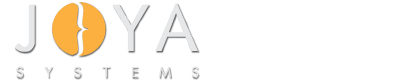Sample Code
Windows Driver Samples/ KMDF Echo Sample/ C++/ driver/ AutoSync/ driver.c/
/*++
Copyright (c) 1990-2000 Microsoft Corporation
Module Name:
driver.c
Abstract:
This driver demonstrates use of a default I/O Queue, its
request start events, cancellation event, and a synchronized DPC.
To demonstrate asynchronous operation, the I/O requests are not completed
immediately, but stored in the drivers private data structure, and a timer
DPC will complete it next time the DPC runs.
During the time the request is waiting for the DPC to run, it is
made cancellable by the call WdfRequestMarkCancelable. This
allows the test program to cancel the request and exit instantly.
This rather complicated set of events is designed to demonstrate
the driver frameworks synchronization of access to a device driver
data structure, and a pointer which can be a proxy for device hardware
registers or resources.
This common data structure, or resource is accessed by new request
events arriving, the DPC that completes it, and cancel processing.
Notice the lack of specific lock/unlock operations.
Even though this example utilizes a serial queue, a parallel queue
would not need any additional explicit synchronization, just a
strategy for managing multiple requests outstanding.
--*/
#include "driver.h"
#ifdef ALLOC_PRAGMA
#pragma alloc_text (INIT, DriverEntry)
#pragma alloc_text (INIT, EchoPrintDriverVersion)
#pragma alloc_text (PAGE, EchoEvtDeviceAdd)
#endif
NTSTATUS
DriverEntry(
IN PDRIVER_OBJECT DriverObject,
IN PUNICODE_STRING RegistryPath
)
/*++
Routine Description:
DriverEntry initializes the driver and is the first routine called by the
system after the driver is loaded. DriverEntry specifies the other entry
points in the function driver, such as EvtDevice and DriverUnload.
Parameters Description:
DriverObject - represents the instance of the function driver that is loaded
into memory. DriverEntry must initialize members of DriverObject before it
returns to the caller. DriverObject is allocated by the system before the
driver is loaded, and it is released by the system after the system unloads
the function driver from memory.
RegistryPath - represents the driver specific path in the Registry.
The function driver can use the path to store driver related data between
reboots. The path does not store hardware instance specific data.
Return Value:
STATUS_SUCCESS if successful,
STATUS_UNSUCCESSFUL otherwise.
--*/
{
WDF_DRIVER_CONFIG config;
NTSTATUS status;
WDF_DRIVER_CONFIG_INIT(&config,
EchoEvtDeviceAdd
);
status = WdfDriverCreate(DriverObject,
RegistryPath,
WDF_NO_OBJECT_ATTRIBUTES,
&config,
WDF_NO_HANDLE);
if (!NT_SUCCESS(status)) {
KdPrint(("Error: WdfDriverCreate failed 0x%x\n", status));
return status;
}
#if DBG
EchoPrintDriverVersion();
#endif
return status;
}
NTSTATUS
EchoEvtDeviceAdd(
IN WDFDRIVER Driver,
IN PWDFDEVICE_INIT DeviceInit
)
/*++
Routine Description:
EvtDeviceAdd is called by the framework in response to AddDevice
call from the PnP manager. We create and initialize a device object to
represent a new instance of the device.
Arguments:
Driver - Handle to a framework driver object created in DriverEntry
DeviceInit - Pointer to a framework-allocated WDFDEVICE_INIT structure.
Return Value:
NTSTATUS
--*/
{
NTSTATUS status;
UNREFERENCED_PARAMETER(Driver);
PAGED_CODE();
KdPrint(("Enter EchoEvtDeviceAdd\n"));
status = EchoDeviceCreate(DeviceInit);
return status;
}
NTSTATUS
EchoPrintDriverVersion(
)
/*++
Routine Description:
This routine shows how to retrieve framework version string and
also how to find out to which version of framework library the
client driver is bound to.
Arguments:
Return Value:
NTSTATUS
--*/
{
NTSTATUS status;
WDFSTRING string;
UNICODE_STRING us;
WDF_DRIVER_VERSION_AVAILABLE_PARAMS ver;
//
// 1) Retreive version string and print that in the debugger.
//
status = WdfStringCreate(NULL, WDF_NO_OBJECT_ATTRIBUTES, &string);
if (!NT_SUCCESS(status)) {
KdPrint(("Error: WdfStringCreate failed 0x%x\n", status));
return status;
}
status = WdfDriverRetrieveVersionString(WdfGetDriver(), string);
if (!NT_SUCCESS(status)) {
//
// No need to worry about delete the string object because
// by default it's parented to the driver and it will be
// deleted when the driverobject is deleted when the DriverEntry
// returns a failure status.
//
KdPrint(("Error: WdfDriverRetrieveVersionString failed 0x%x\n", status));
return status;
}
WdfStringGetUnicodeString(string, &us);
KdPrint(("Echo Sample %wZ\n", &us));
WdfObjectDelete(string);
string = NULL; // To avoid referencing a deleted object.
//
// 2) Find out to which version of framework this driver is bound to.
//
WDF_DRIVER_VERSION_AVAILABLE_PARAMS_INIT(&ver, 1, 0);
if (WdfDriverIsVersionAvailable(WdfGetDriver(), &ver) == TRUE) {
KdPrint(("Yes, framework version is 1.0\n"));
}else {
KdPrint(("No, framework verison is not 1.0\n"));
}
return STATUS_SUCCESS;
}
Our Services
-
What our customers say about us?

Read our customer testimonials to find out why our clients keep returning for their projects.
View Testimonials