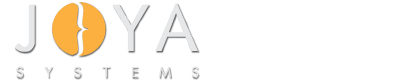Sample Code
Windows Driver Samples/ WDF Hybrid 1394 Virtual Device Sample Driver/ C++/ umdf/ umdf_vdev_driver.cpp/
/*++
Copyright (C) Microsoft Corporation, All Rights Reserved.
Module Name:
Driver.cpp
Abstract:
This module contains the implementation of the UMDF Skeleton Sample's
core driver callback object.
Environment:
Windows User-Mode Driver Framework (WUDF)
--*/
#include "umdf_vdev.h"
#include "umdf_vdev_driver.tmh"
//
// This is a false positive in PreFast
// The object (driver) uses the COM model of release
// upon the refcount reaching 0, the object is then freed from
// memory.
//
#pragma warning (disable: 28197 )
HRESULT
CUmdfVDev::CreateInstance (
_Out_ PCUmdfVDev *Driver)
/*++
Routine Description:
This static method is invoked in order to create and initialize a new
instance of the driver class. The caller should arrange for the object
to be released when it is no longer in use.
Arguments:
Driver - a location to store a referenced pointer to the new instance
Return Value:
S_OK if successful, or error otherwise.
--*/
{
PCUmdfVDev driver;
HRESULT hr;
Enter();
//
// Allocate the callback object.
//
driver = new CUmdfVDev();
if (NULL == driver)
{
return E_OUTOFMEMORY;
}
//
// Initialize the callback object.
//
hr = driver->Initialize ();
if (SUCCEEDED (hr))
{
//
// Store a pointer to the new, initialized object in the output
// parameter.
//
*Driver = driver;
}
else
{
//
// Release the reference on the driver object to get it to delete
// itself.
//
driver->Release ();
}
ExitHR(hr);
return hr;
}
HRESULT
CUmdfVDev::Initialize (VOID)
/*++
Routine Description:
This method is called to initialize a newly created driver callback object
before it is returned to the creator. Unlike the constructor, the
Initialize method contains operations which could potentially fail.
Arguments:
None
Return Value:
None
--*/
{
return S_OK;
}
HRESULT
CUmdfVDev::QueryInterface (
_In_ REFIID InterfaceId,
_Outptr_ PVOID *Interface)
/*++
Routine Description:
This method returns a pointer to the requested interface on the callback
object..
Arguments:
InterfaceId - the IID of the interface to query/reference
Interface - a location to store the interface pointer.
Return Value:
S_OK if the interface is supported.
E_NOINTERFACE if it is not supported.
--*/
{
HRESULT hr = S_OK;
if (IsEqualIID(InterfaceId, __uuidof(IDriverEntry)))
{
*Interface = QueryIDriverEntry();
}
else
{
hr = CUnknown::QueryInterface(InterfaceId, Interface);
}
ExitHR(hr);
return hr;
}
HRESULT
CUmdfVDev::OnDeviceAdd (
_In_ IWDFDriver *FxWdfDriver,
_In_ IWDFDeviceInitialize *FxDeviceInit)
/*++
Routine Description:
The FX invokes this method when it wants to install our driver on a device
stack. This method creates a device callback object, then calls the Fx
to create an Fx device object and associate the new callback object with
it.
Arguments:
FxWdfDriver - the Fx driver object.
FxDeviceInit - the initialization information for the device.
Return Value:
status
--*/
{
HRESULT hr;
PCVDevDevice device = NULL;
Enter();
//
// TODO: Do any per-device initialization (reading settings from the
// registry for example) that's necessary before creating your
// device callback object here. Otherwise you can leave such
// initialization to the initialization of the device event
// handler.
//
//
// Create a new instance of our device callback object
//
hr = CVDevDevice::CreateInstance (FxWdfDriver, FxDeviceInit, &device);
//
// TODO: Change any per-device settings that the object exposes before
// calling Configure to let it complete its initialization.
//
//
// If that succeeded then call the device's construct method. This
// allows the device to create any queues or other structures that it
// needs now that the corresponding fx device object has been created.
//
if (SUCCEEDED (hr))
{
hr = device->Configure();
}
//
// Release the reference on the device callback object now that it's been
// associated with an fx device object.
//
if (NULL != device)
{
device->Release();
}
ExitHR(hr);
return hr;
}
Our Services
-
What our customers say about us?

Read our customer testimonials to find out why our clients keep returning for their projects.
View Testimonials